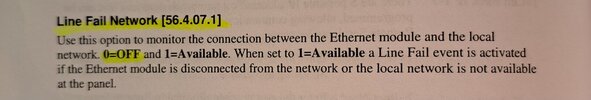- Joined
- 16 Aug 2020
- Messages
- 27
- Reaction score
- 0
- Country

Hi all,
I blame the long cold snap, but out of the blue after 10 years of faultless service, my Flex 20 with a GPRS module has thrown a dreaded +Line Failcom4 unclearable fault. I've tried an engineer reset (51.17.1) and a shutdown (51.17.5), unplug module, restart, shutdown and plug back in, fault keeps coming back each time after i arm it. Joke is there is no network/comms issue because the GPRS module is sending out plenty of messages to my phone without any delay in delivery.
If anyone has experience of this particular scenario, let me know? Even if you know how to suppress the line failcom messaging would be amazing. I have an install manual so menu codes most welcome with advice given.
I've tweaked a few things like Line Fail (51.68) from 50 to 1800 seconds, no luck.
Failing this if anyone has a cheeky firmware file and the Honeywell flash program, I might see if an update might fix (panel is on v1.12 firmware and GPRS module has 100-02453 REV.E1 sticker on it).
Please save me from the eternal press enter twice after each set and unset pleaseeee!
I blame the long cold snap, but out of the blue after 10 years of faultless service, my Flex 20 with a GPRS module has thrown a dreaded +Line Failcom4 unclearable fault. I've tried an engineer reset (51.17.1) and a shutdown (51.17.5), unplug module, restart, shutdown and plug back in, fault keeps coming back each time after i arm it. Joke is there is no network/comms issue because the GPRS module is sending out plenty of messages to my phone without any delay in delivery.
If anyone has experience of this particular scenario, let me know? Even if you know how to suppress the line failcom messaging would be amazing. I have an install manual so menu codes most welcome with advice given.
I've tweaked a few things like Line Fail (51.68) from 50 to 1800 seconds, no luck.
Failing this if anyone has a cheeky firmware file and the Honeywell flash program, I might see if an update might fix (panel is on v1.12 firmware and GPRS module has 100-02453 REV.E1 sticker on it).
Please save me from the eternal press enter twice after each set and unset pleaseeee!