What I found was the earlier versions of Bluestacks took an age to load, but the more recent version loads much faster.
That is good news, maybe all I need to do it up-grade bluestacks.
Odd my zigbee devices only seem to loose connection if they are disconnected for a long time, my energenie hub seems to need a reboot around once a month, had the relay loose connection after being sat in box for 3 months waiting for my son to fit it, but even when light bulbs turned off at switch, they seem to work OK once power switched on again.
It seems you can set notification with zigbee, some devices do register on phone if they did not work on a schedule command if switched off. And the zigbee show on app if on or off, the energenie don't except for the energy monitor of course, which was a bit of a pain when turning on the AC before coming home as not sure if on or off, I did use the energy monitor switch for that so could see if running or not, and the monitor function showed if the compressor had kicked in, i.e if room hot enough to need AC on.
I don't have Iphone or Alexa I have Samsung phones and Nest Mini's but they do near enough the same thing. Only problem is due to Colvid shut down, I had teeth out, but never got false teeth to replace them, so Nest Mini some times does not understand what I am saying, or maybe Welsh accent?
So I can ask lights to turn on and fail, my wife says same thing and they work, maybe Nest Mini's are sexist?

 works fine with phone, and with Nest Mini, however if I have not taken phone to bed with me, I want to turn on light without making a noise, so Nest Mini no really an option, and light switch only turns on centre lights very pretty
works fine with phone, and with Nest Mini, however if I have not taken phone to bed with me, I want to turn on light without making a noise, so Nest Mini no really an option, and light switch only turns on centre lights very pretty 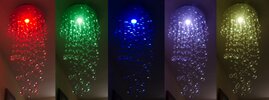 but to see with want the outer lights on,
but to see with want the outer lights on,  and they are wireless only, no switch, so would be nice to control lights from PC as well as phone, so want smart life to work with PC.
and they are wireless only, no switch, so would be nice to control lights from PC as well as phone, so want smart life to work with PC.


