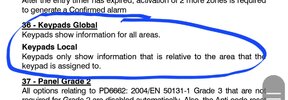- Joined
- 8 Mar 2024
- Messages
- 53
- Reaction score
- 0
- Country

This doesn't make sense.
House Area A (keypad area A only)
Garage Area B (keypad area B only)
Only area A has a part set (with "part armed" text banner).
When I fully arm the garage (area B), from the app, it shows up as "Part armed" on Area A keypad (no entry/exit door opened/closed in garage).
I know there's an option...
01 Auto part arm in area options and if this was set for Area B then I'd expect the behaviour I'm getting. However, this option isn't set for any Area in area options so why is it displaying the house "part armed" text banner even though the app shows the garage (B) is fully armed??
It doesn't make any sense!
House Area A (keypad area A only)
Garage Area B (keypad area B only)
Only area A has a part set (with "part armed" text banner).
When I fully arm the garage (area B), from the app, it shows up as "Part armed" on Area A keypad (no entry/exit door opened/closed in garage).
I know there's an option...
01 Auto part arm in area options and if this was set for Area B then I'd expect the behaviour I'm getting. However, this option isn't set for any Area in area options so why is it displaying the house "part armed" text banner even though the app shows the garage (B) is fully armed??
It doesn't make any sense!