I keep getting the above on my windows 7 computer.
I have 3 drives :
Local disc C
Recovery D
New Volume F
It is happening on the recovery one with 2.87 mb free.
I cant move the files as they seem to be needed for recovery.
Any ideas?
I have 3 drives :
Local disc C
Recovery D
New Volume F
It is happening on the recovery one with 2.87 mb free.
I cant move the files as they seem to be needed for recovery.
Any ideas?