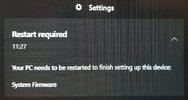I receive this message every day on my HP laptop (which is still under extended warranty) - please see picture. I restart the computer as requested, which then opens as usual, but the next day the same message is back. I have done this for several days with the same outcome. Apart from this, the computer works correctly. I have attempted to contact HP for advice, but receive the automated message that they are unavailable and to try again later!
I have decided to ignore the message in future, but does anyone have any suggestions for anything else I can do?
I have decided to ignore the message in future, but does anyone have any suggestions for anything else I can do?