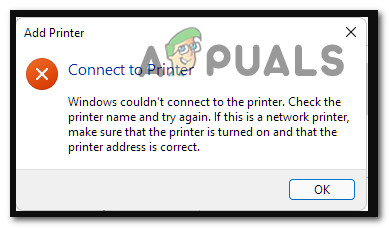I have a fairly new acer laptop in purchased in July with Windows 11. It's connected via USB to a wired Epson Stylus Printer / Scanner model SX410.
My wife has a HP laptop also with Windows 11. In JuIy I set it up so that she can use the same printer via our home network, provided that my laptop is switched on, and it has worked fine for the last 3 months.
Suddenly it no longer works with my wife's laptop. It may be coincidence, but we came home from holiday and both machines received a Windows update, and it's only since then we have noticed the problem.
When I try to install the printer on my wife's laptop, I can see my laptop and select it, and I can also see the printer and select it.

But when I select 'next' I get the message:

I've restarted the printer spooler and checked that the network discovery is on, password protected sharing is off, and both laptop settings allow sharing but to no avail. I'm at a loss as to why since I set it up in July it's been working fine but has suddenly stopped without us changing anything.
The printer is working fine with my laptop which it is hard wired to.
I've spent about 4 hours trying to fix this but have not made any progress. Any suggestions anyone?
My wife has a HP laptop also with Windows 11. In JuIy I set it up so that she can use the same printer via our home network, provided that my laptop is switched on, and it has worked fine for the last 3 months.
Suddenly it no longer works with my wife's laptop. It may be coincidence, but we came home from holiday and both machines received a Windows update, and it's only since then we have noticed the problem.
When I try to install the printer on my wife's laptop, I can see my laptop and select it, and I can also see the printer and select it.
But when I select 'next' I get the message:
I've restarted the printer spooler and checked that the network discovery is on, password protected sharing is off, and both laptop settings allow sharing but to no avail. I'm at a loss as to why since I set it up in July it's been working fine but has suddenly stopped without us changing anything.
The printer is working fine with my laptop which it is hard wired to.
I've spent about 4 hours trying to fix this but have not made any progress. Any suggestions anyone?